Ipevo VZ-R HDMI/USB Dual Mode Visualiser
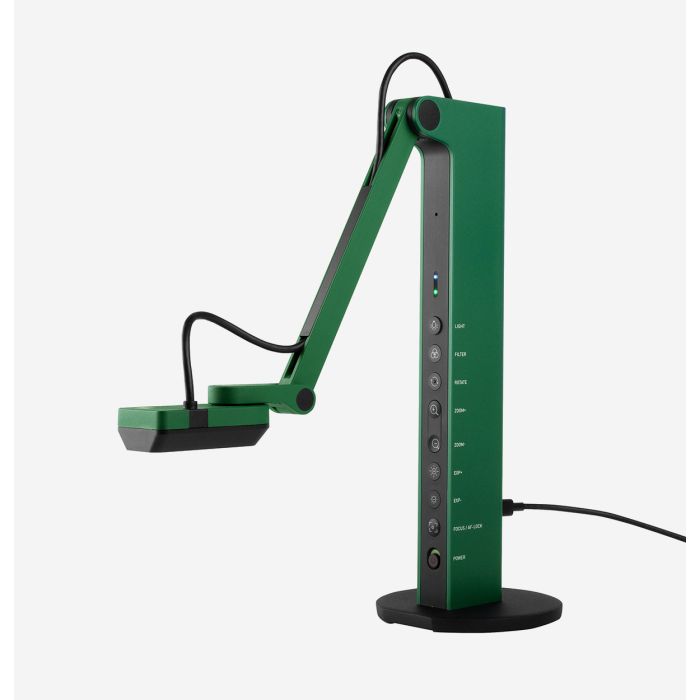
ds price
suggested retail price
£229.00| Vendor | Vendor Product Name | Vendor Part Code | DS Part Code |
|---|---|---|---|
| Ipevo | Ipevo VZ-R HDMI/USB Dual Mode Visualiser | 5-898-4-01-00 | 2000004 |
Specifications:
- Dimensions (folded): D x W x H: 11.6 x 10.8 x 30.1 cm
- Weight - 1.0kg
- Output - USB to Computer, HDMI to TV or projector
- Camera - 8.0 Megapixel, Full autofocus lens (Focus Range: 10 cm ~ ∞), Ultra-high definition resolutions up to 3264 x 2448, and up to 1920 x 1080 (HDMI mode), Up to 30 fps live video capture (at full HD) Output - HDMI and USB
- Max Shooting Area - 270 x 480mm [16:9], 344 x 460mm [4:3]
- Max Shooting Area - 10.6” x 18.9” (270 x 480mm) [16:9], 13.5” x 18.1” (344 x 460mm) [4:3]
- Compatibility - Works with Mac, PC, and Chromebook
- Package Contents - Camera head and stand, Base, USB Type-C to Type-A cable (150cm), Screwdriver, Screws x 4
- Warranty - All IPEVO products come with a three year manufacturers warranty from the date of purchase.
- Free IPEVO Visualizer software - With a handful of features such as zoom, rotate, mirror, snapshot, video recording, and time-lapse/ stop motion videos.
Product description:
Enjoy direct HDMI connection to a TV, monitor, or projector. No computer is required.
IPEVO VZ-R HDMI/USB Dual Mode 8MP Visualiser is a real-time image capturing device. It can capture materials such as documents, textbooks, artwork, devices, or 3D objects. Connect it to a TV, monitor, or projector via HDMI, and you'll be able to stream live images of your materials to a big screen, skipping the need for a computer.
If you prefer to use VZ-R with a computer, you can connect it to a Mac, Windows PC, or Chromebook via USB. In this way, the live images captured will be streamed to the computer screen.
Note: VZ-R needs to be connected to a power source when used in HDMI mode. You can plug it into a wall outlet using any of your phone or tablet 5V/1A power adapter. Alternatively, you can connect it to a powered USB port of your TV, projector, or computer. A power bank will work too.
System requirements:
Mac minimum system requirements:
- Intel® Core™ i5 CPU 1.8 GHz or higher
- OS X 10.10 or higher
- 2 GB RAM
- 200MB of free hard disk space
- 256MB of dedicated video memory (For lag-free live streaming up to 1920 x 1080)
Mac Recommended Requirements
- Intel® Core™ i5 CPU 2.5 GHz or higher
- OS X 10.10 or higher
- 4 GB RAM
- Solid-state drive, and 200MB of free hard disk space
- 256MB of dedicated video memory (For lag-free live streaming up to 1920 x 1080, and video recording of 1920 x 1080)
Windows minimum requirements
- Microsoft Windows 7 Service Pack 1 or higher
- Intel® Core™ i3 CPU 3.20 GHz or higher
- 4 GB RAM
- 200MB of free hard disk space
- 256MB of dedicated video memory (For lag-free live streaming up to 1920 x 1080)
Windows recommended requirements
- Microsoft Windows 10
- Intel® Core™ i5 CPU 3.40 GHz or higher
- 4 GB RAM
- 200MB of free hard disk space
- 256MB of dedicated video memory (For lag-free live streaming up to 1920 x 1080, and video recording of 1920 x 1080)
Subscribe to our Mailing List
For news, product updates, offers and more, signup to our newsletter. See our Privacy Policy here
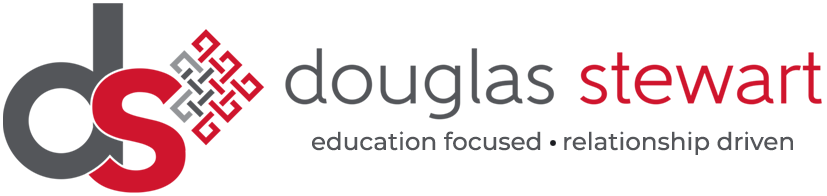





![Ipevo Scanner Pad [Global]](https://dstewart.co.uk/media/catalog/product/cache/5dd855875a853b6f2d0041e68482ba5e/2/0/2000018_1.jpg)


