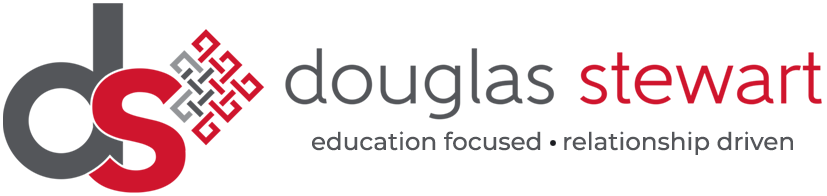Word Processing
Word processing software is an integral component for schools and offices as it is now one of the signature software tools of modern day working. The productivity enhancing software has been around longer than the computer itself and offers a quicker alternative to handwriting documents.
Word processors such as Word Share and Corel provide users with the ability to collaborate on creating and editing a single document. Resulting in increased productivity and output from students and office workers.
Word processors are also useful for proofreading and can help students with SEND to improve their spelling and grammar. The built-in spell checkers and grammar checkers mean that students can be confident in submitting work that is grammatically correct and ensure there are no spelling oversights.
Documents such as school projects, assignments and business documents can also be customised using word processors with their wide choice of fonts, text colours and other formatting options. With these features, documents can be brought in line with company brand guidelines or made more interesting for submitting to teachers.
By using a word processor, workers and students achieve a higher work output as they improve efficiency and accuracy. Most people can type much faster than they can write and are not limited legibility of handwriting.
Word processing also saves time in that employees and students don’t have to worry about handlining paper or writing neatly. By using a word processor to type documents electronically, it becomes quick and easy to transfer, copy and preserve information. This offers great utility and productivity for companies, schools and offices and is favourable to paper filing systems.
Find out more about Word Share and Corel word processing software
To ensure the most suitable word processing software is chosen for your office or school, contact a provider who knows the fundamental differences. With the help of a supplier like Douglas Stewart, who has extensive experience in the sector, you can rest assured that you’re buying the right school and office software tools.
Subscribe to our Mailing List
For news, product updates, offers and more, signup to our newsletter. See our Privacy Policy here