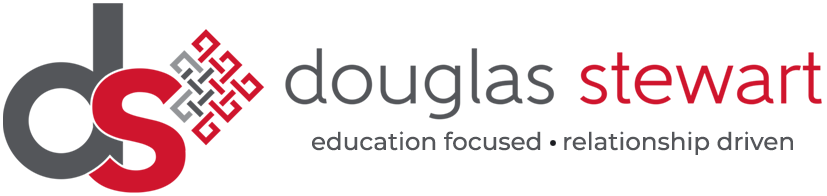Data Compressor
Data compression is regularly used for a range of purposes throughout schools, universities and offices. Many different file types use compressed data because, without it, servers and computers would quickly become full and sluggish. Data compression shrinks big files into far smaller ones. IT does this by removing unnecessary data while retaining the important information that the file requires.
Another way of explaining it is by saying data compression can be expressed as a decrease in the number of bits required to illustrate data.
By compressing data storage capacity is conserved, file transfer can be accelerated, and significant cost savings can be made on hardware storage and network capacity.
Typically, the software that performs data compression is referred to as an encoder, such as Wordshare. The encoder identifies how to reduce the data size of a given file. Text compression can be done by removing unnecessary characters and substituting a smaller bit string for a bit string that is commonly occurring.
By doing this, a text file may be 50% smaller than the original or reduced to a smaller percentage of its original size.
For data transmission, a widely known way of compressing data is by using a ZIP or GZIP format. This means large data files can be transmitted over the internet.
Wordshare, or other data compression software is beneficial for schools and offices as it significantly decreases the amount of storage space a file takes up and allows for larger files to be shared via email. For example, Wordshare would shrink a 16Mb file to an 8Mb file, reducing the size by a ratio of 2 as the file is now half the size as it was originally.
With the right software, almost any type of file can be compressed. However, before using software to compress data, it’s important to understand whether lossy or lossless compression is most suitable. Lossy compression loses data, while lossless compression keeps all the data by finding a smarter way to encode it rather than getting rid of data.
For example, if a graphics file, image or video is being compressed, lossy is suitable as the deletion of some data has little effect on the content. However, for spreadsheets and word processing documents, lossless compression would be more suitable to preserve the text within the files.
Find out more about wordshare and out other data compression software.
To ensure you are buying the right data compression software for your school or office needs, contact a provider who knows the fundamental differences. With the help of a supplier like Douglas Stewart, who has extensive experience in the sector, you can rest assured that you’re selecting the right school and office software tools.
Subscribe to our Mailing List
For news, product updates, offers and more, signup to our newsletter. See our Privacy Policy here