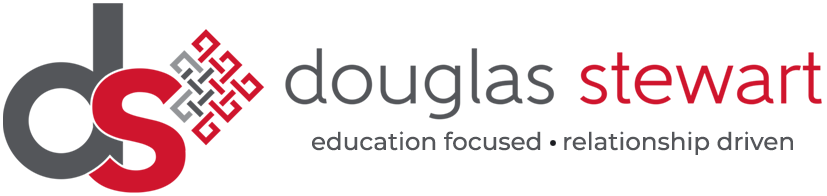Animation
When it comes to selecting the most appropriate animation software for your students, there’s a lot to consider. The most important consideration is the available features. As it’s animation software for schools and colleges, there will be a range of different animation styles to appease, especially for those who have used other animation software in the past. It must be easy enough to use for complete beginners but also contain all the features needed for advanced students to create show stopping final projects and assignments.
Other considerations include compatibility with school operating systems, export options, interoperability and the price. All of these play a critical role in making the right choice for purchasing animation software for educational uses.
Reallusion is an animation software packed full of features and tools for creating 2D and 3D animations. The software can be used across multiple disciplines such as game design, video, character designer and animators for creating cinematic animation, virtual production and motion capture.
The packages encompass an artistic toolbox for beginners and professionals with a complete system for creation and compatibility. There are numerous tutorials and guides for beginners to immerse themselves in from the very beginning whilst advanced users can use their own assets.
Webinars are also available from Reallusion for teachers and staff to understand the animation software if they are not already familiar with it.
Find out more about Reallusion Animation Software.
For more information on the Reallusion animation software and its compatibility with schools, colleges and high education facilities, contact a provider who has worked in the industry for many years. With the help of a supplier like Douglas Stewart, who has extensive experience in the sector, you can rest assured that you’re buying the right school and office software tools.
Subscribe to our Mailing List
For news, product updates, offers and more, signup to our newsletter. See our Privacy Policy here