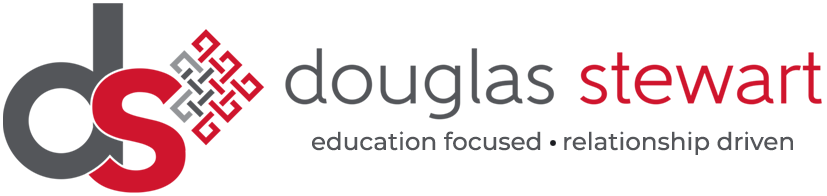The Evolution of Writing, Pioneering smartpens.
”We found that in this ever changing technological landscape, constantly switching between written and typed notes can be frustrating. We created a pen that brings these two worlds together.” - To view our range of Livescribe products please click here.


About This Range:
- Academic Level - KS 2-4, Further & Higher education
- Subjects - Collaboration Tools, Productivity Tools, Assistive Technology
- The Smartpen: Each of our Livescribe pens are equipped with an IR camera that takes up to 72 snapshots per second, which captures and recreates your handwriting.
- Dot paper: Livescribe notebooks use regular paper printed with a unique pattern of tiny micro-dots. This pattern is called DPS and works like a GPS for the smartpen.
- Livescribe +: Our partner app that works on all devices. Sync your Livescribe smartpen to our app, and keep all your notes where you need them most.
Why Would A School Or Institution Want To Buy Livescribe?
- Students study smarter—write, record, playback and share—all with one smartpen.
- Research has proven that handwriting notes vs. typing them significantly improves students’ comprehension and retention.
- Using Livescribe smartpens, students enjoy all the benefits of pen and paper without worrying about missing important notes.
- Livescibe smartpens elegantly deliver the added abilities to record voice/audio, share content easily, and transform handwritten notes into searchable copy.
- The pens store information, and once paired with the free Livescribe+ app, captured notes flow seamlessly to students’ mobile or desktop devices for instant backup.
Endorsements
“It’s not a pen. It’s a precision instrument.” - Professor Randall Davis MIT, AP-701 Digital Pen
View Products
Subscribe to our Mailing List
For news, product updates, offers and more, signup to our newsletter. See our Privacy Policy here